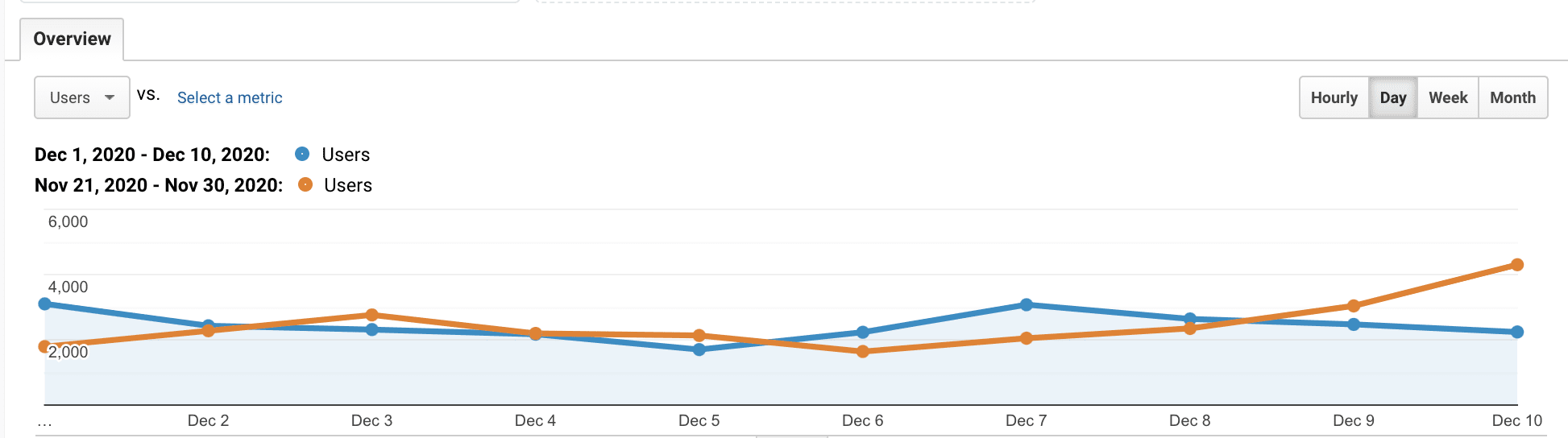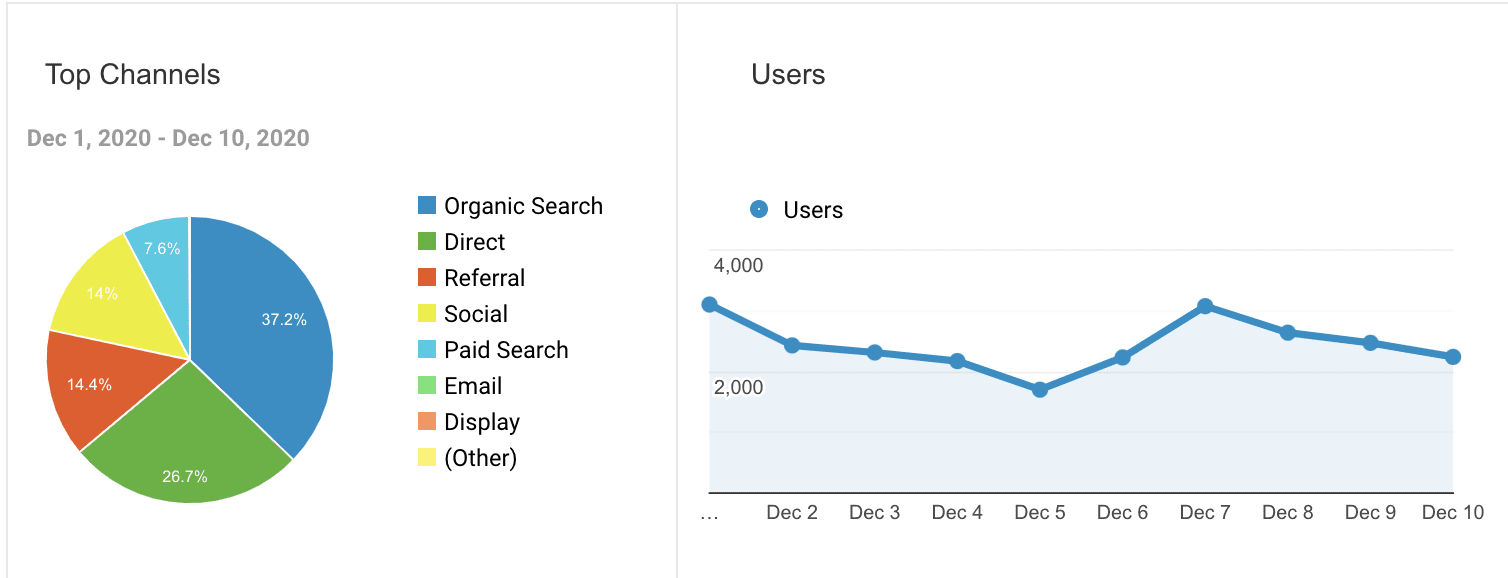Sell more online training with these 3 google analytics reports
Coach Development | UncategorizedSome of the most frequent questions we get from coaches selling programs or training memberships in the TrainHeroic Marketplace are about driving new leads and sales.
Often, our coaches have their own marketing website already set up for their brand, and they use that site as a funnel to drive warm leads to their products in the TrainHeroic Marketplace.
They’re actively trying to market these products, but need to know what is working so they can maximize the return on their valuable time.
If this sounds like you, keep reading. We’ll cover the three simple Google Analytics reports you should be using to help optimize your efforts to sell more training online.
dj horton
DJ is the director of marketing, education, and customer support at TrainHeroic. Prior to joining TH, his career has centered around digital marketing and branding – leading teams at a Denver-based branding agency and at Vail Resorts.
A lifelong athlete, DJ was a wrestler, trained and coached martial arts for 15 years, and played football through college. DJ was raised in a powerlifting household and has a life-long passion for the iron.
// the (only) three google analytics reports you need to optimize your marketing efforts, and sell more online training
If you are like the thousands of trainers and gym owners we serve, you’ve got a coaching business selling remote training service online. You’re marketing your services and training packages, perhaps using the TrainHeroic Marketplace. You’ve got more work to do than hours in the day.
From programming to communicating with your clients, providing coaching services to your clients takes up most of your day.
You know finding the time to be active on social media, create blogs, and other marketing efforts is vital to growing your business. But, let’s be honest, chances are you aren’t a trained marketer. If that’s the case, you’ve probably found yourself wondering:
- Is any of this working?
- Should I lean harder into any specific area?
- How do I maximize the return on the time I’m spending trying to market my remote training business?
Each of these questions is multi-faceted and could be a blog in their own right. The first, and by far most powerful step, is understanding what’s going on on your website by setting up Google Analytics.
In this blog, we’ll walk you through how to use three simple reports in Google Analytics to analyze and optimize your marketing efforts.
For coaches using the TrainHeroic Marketplace, we’ll also cover how to create a custom conversion tracking event on your website that will easily show you the number of people leaving your website to your TrainHeroic Marketplace checkout page.
This article assumes you already have Google Analytics installed on your marketing website. If you don’t, Google has great documentation that will walk you through every step. If you’ve got a WordPress site, the installation of the Google Analytics code is easy with several plugins. If you have a website manager or someone who regularly updates your site, they should be able to get you set up in a breeze with a few lines of code.
Using Google Analytics to effectively market online training
With all of the following reports, it’s important to double check the time frame you are asking Google Analytics to show. The drop down in the upper right-hand corner allows you to select the date range you want to monitor specifically. You can also compare one time frame to another.
I recommend looking at each of these month-to-date and week-over-week.
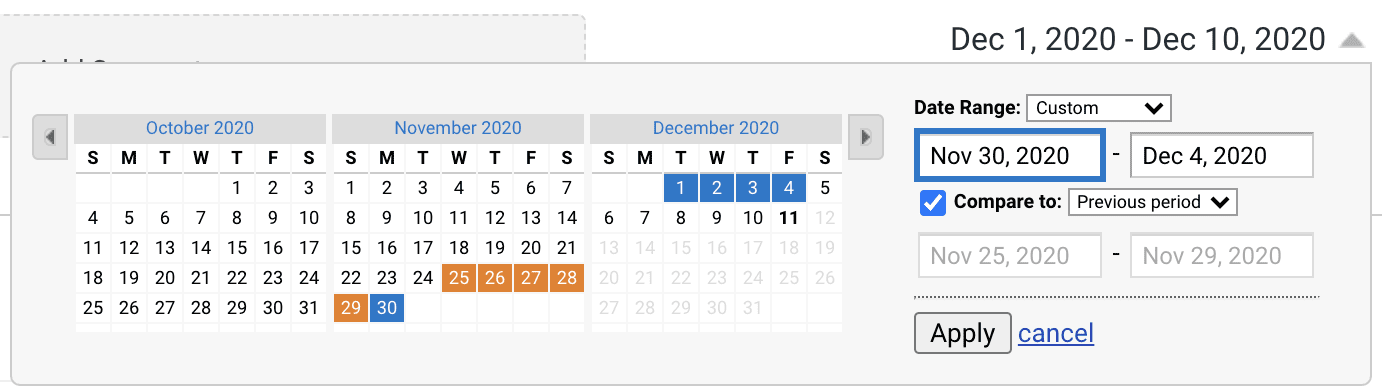
Report 1: Total traffic
Why it’s important: The first step to understanding your marketing efforts is to understand the number of people coming to your website. You want to understand how many people you are reaching with your marketing message who are taking the next step in their purchase journey by visiting your website to learn more about the products and services you offer. After all, people can’t buy something from your website without visiting it.
How to find the report: Under reports on the left-hand rail, find Audience and click the overview option.
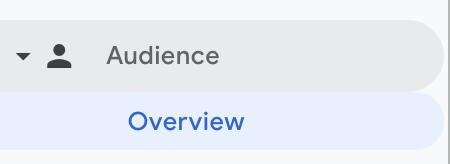
Understanding the numbers that matter:
- Users: this is the number of people who visited your site over the selected time period. A single user can visit your website more than once.
- Sessions: this is the number of total visits across all the users on your site.
- If one person visits your website once on Monday and again on Tuesday in a given week, that is one user and two sessions.
- Pageviews: during a single session, a user can visit multiple pages on your website. Pageviews is a total count of all the pages visited by users across their sessions.
- If one person visits your website 2 times, and sees the homepage plus a product sales page each time, that’s: 1 user, 2 sessions, 4 total pageviews.
Putting the numbers into action: When selling remote training, users should be your target focus. Are you driving more users to your website this week than last week? What about month-to-date compared to last month?
If so, something is working – graphs that go up and to the right are always a good thing. If not, something is likely off – and it is likely a marketing volume issue.
Have you dedicated social media posts to promoting or supporting your online training product this week? Did you do more of these posts the previous week? Did you send out a massive email blast last week, and nothing this week?
If you’re following a consistent content and social media marketing strategy, a dip in traffic to your website is most likely related to the volume of posts or content with a direct link and call to action to visit your website. In today’s content-saturated digital reality, if you aren’t putting out your message frequently (daily), your messages aren’t going to land. Yesterday’s post is old news today.
Report 2: Acquisition channels
Why it’s important: Where is the traffic coming from? This is the logical next question in understanding your website traffic. Google Analytics does a pretty great job of breaking this down for you. It’s not perfect, but it gives you a great place to work from.
How to find the report: Under reports on the left-hand rail, click the acquisition drop down and overview again.
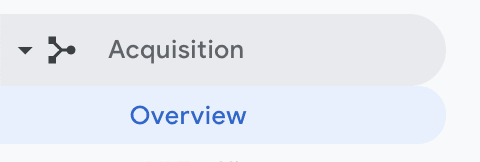
- Organic search: this is traffic coming from search engines like Google, Bing, and Yahoo.
- Paid search: this is search traffic coming specifically from Google search ads.
- Referral: this is traffic coming from a link on another website. You can click on the word referral to get a breakdown of what exactly those websites are.
- Social: traffic coming from social media channels like Facebook, Instagram, Snapchat, YouTube, etc. Again, you can click on the word in the report for a detailed breakdown of different social media channels. You may be surprised at which channels actually drive traffic to your website. It’s not always your biggest channel in terms of following or even engagement.
- Tip: People won’t buy something from you if you don’t ask them to. Don’t fall into the trap of being afraid to include a hard call to action on your social media posts. A post breaking down coaching cues for a specific movement pattern in your programming provides educational value to your audience first. Why not include a call to action to try out the training with you for 7 free days? If your social media posts are providing value on their own you will not turn off your audience by selling to them. Don’t fall into that trap. The only way to quickly piss off your followers is to stop providing valuable content. If people are engaged, they are a fan and want more from you.
- Display: this is traffic coming from display ads you might be running across the Google network.
- Email: traffic driven by links in an email.
- Direct: direct traffic includes several sources, and is more than likely your biggest source of traffic. It includes visits where people typed your url into their web browser, bookmarked your page, and any traffic that Google can’t attribute to any of the previously mentioned channels. In a big way, direct traffic is Google’s catch-all bucket. You can’t do much to understand this traffic at a deeper level.
Putting the numbers into action: It’s important to understand that Google Analytics is working off of a last-click attribution model. That means that a user’s visit is attributed to the last link they clicked on before visiting your site.
In reality, decades of marketing best practice from companies around the globe tell us that the average consumer sees at least 7 messages from a business before making a purchase decision.
It’s worth keeping this in mind when looking at the sources of your traffic.
True attribution modeling would assign some value of a single conversion to each of these 7 (often more) touchpoints. But, this is extremely complex and more of an art than pure science.
For instance: you might give 2x more weight to a video view than a blog read because research suggests the combination of visual and auditory cues has a larger impact than the written word on buyer psychology. But, what if you’re a great writer and not great at making video?
You might give 5x the value to the first engagement than the last. Or, maybe you want to ramp the attribution exponentially across the customer buying journey.
You’ll find competing schools of thought from the best marketers in the world. The truth is, attribution modeling isn’t perfect. Even a great algorithm assumes buyer behavior is logical, and we know that isn’t always a fact.
As of today, there is not a single attribution model or tool widely available to small and medium businesses that I would personally recommend.
You might be asking, “well isn’t that important for me to know?” Or, “how do I optimize my marketing efforts without perfect attribution detail?”
While it’s tempting, chasing the perfect attribution model as a small to medium sized business is a quick path to spending a lot of time, energy, and money on something that isn’t going to give you a return – kind of defeats the purpose of maximizing the return on your efforts, right? If you are spending hundreds of thousands or millions of dollars per month on different marketing efforts, attribution modeling could be a useful tool. Simple changes in budget allocation at this volume could lead you to massive changes in ROI on such a large spend.
In reality, this probably isn’t you. More than likely, you’re running email campaigns, producing blog and video content regularly, and running a social media presence that is actively posting at least once per day. All of those things are foundational to any digital selling success. Marketing is like a machine. You cannot remove one of the basic cogs and expect the machine to work.
While it may be tempting, this report should not be used to answer questions like: is social media working? Should I stop doing (insert marketing effort here)? Can we get rid of our email marketing?
Instead, use this report to understand the digital highways and byways by which people are getting to your website. Use this information as a guide to ensure you are putting enough marketing messages with strong calls to action into the market on a weekly basis across multiple channels. If you aren’t actively keeping the roadway open, people will not come to your site.
Report 3: pages viewed
Why it’s important: You know how many people are visiting your site and how they are getting there. The next logical step is knowing what they’re looking at while on your site. This is essentially understanding your selling funnel.
You have a homepage on your website that gives visitors an intro to your brand. More than likely, you have multiple product-detail pages branching off that. These are sales pages that include information about your digital training product, price, benefits, features, etc. Perhaps you have more than one – for different communities (teams) or different programs you sell.
You designed the site for visitors to engage with these pages, and you likely want to know which are getting a higher share of the pageviews discussed at the beginning of this article.
How to find the report: On the left-hand rail, select behavior, and site content, then click all pages.
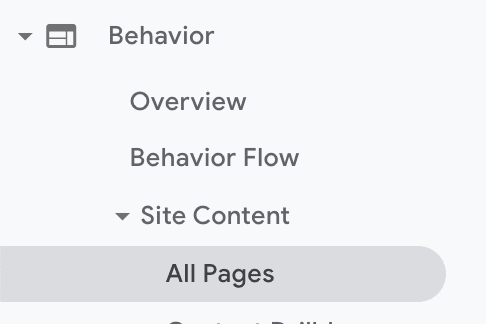
Understanding the numbers that matter: This simple report will order the pages on your website with at least 1 pageview over the selected period in order from most visited to least.
- Pageviews: Covered earlier in this article.
- Time on page: this metric is exactly as it sounds. It measures the average amount of time a user spends on a given page. Don’t read too deep into this figure, but use it to sniff out potential issues. Have a text-rich page chock full of valuable information? You might expect that people spend more time on that page than your homepage. If not, it might be time for some adjustments like adding images, trimming back the text-fat, etc.
- Bounce rate: Google defines a bounce as a single-page session on your site. In Analytics, a bounce is calculated specifically as a session that triggers only a single request to the Analytics server, such as when a user opens a single page on your site and then exits without triggering any other requests to the Analytics server during that session. These single-page sessions have a session duration of 0 seconds since there are no subsequent hits after the first one that would let Analytics calculate the length of the session.
- Is a high bounce rate bad? That’s a great question. We’ve pasted Google’s answer below. It depends. If the success of your site depends on users viewing more than one page, then, yes, a high bounce rate is bad. For example, if your home page is the gateway to the rest of your site (e.g., news articles, product pages, your checkout process) and a high percentage of users are viewing only your home page, then you don’t want a high bounce rate. On the other hand, if you have a single-page site like a blog, or offer other types of content for which single-page sessions are expected, then a high bounce rate is perfectly normal.
Putting the numbers into action: If you notice that your sales page(s) are not getting very many pageviews, visit your own website with a fresh set of eyes.
Imagine you are your target trainee. You come to the site for the first time. Read the copy on your page. Click through the first button that catches your eye. Find potential roadblocks or distractions and erase them.
Is there a clear call to action (button) on your homepage that links to your training sales page? Is something else getting more prime real estate and causing a distraction? Are you providing images and copy that guide a website visitor to your training products in the same way you would guide them if they walked into your gym?
conclusion
With these three basic reports in hand, you should have the insights and info you need to optimize your efforts to market your online training services and products.
I want to leave you with one takeaway: keep it simple and be consistent with your efforts. Don’t outthink yourself. The key to great marketing is a focused audience (niche), great positioning, content that adds value to your audience, and consistent effort.
Over 95% of the time, if you see a dip in your trial or sales numbers, the culprit is easily identified using this guide. More than likely, the issue is a lack of marketing efforts with a clear call-to-action.
Yes, the modern consumer is being bombarded with marketing messages. Choosing to swim against the flow isn’t going to bring you success. It’s about providing value, teaching, engaging, and being authentic. You’ve worked hard to get the education and licenses you need to provide a product and service that will change the lives of those you train. Be proud of it. Ask your audience to give you a chance to prove it to them, and do it consistently (daily).
// Extra reps
Many coaches use the TrainHeroic Marketplace as the cart for their funnel while keeping the marketing and sales pages on their own website.
Coach Website Homepage → Coach Website Product Detail Page → Coach Website Start Your Free Trial Button → TrainHeroic Marketplace Account Creation and Checkout Page
If this looks like your funnel, you more than likely want to know the number of people you are sending to the TrainHeroic Marketplace (your checkout page).
You can easily see how many free trials are being started on your team within the TrainHeroic analytics suite, but you want to know your conversion rate from a website visit to a started trial.
Good news, our team is working hard to develop a robust suite of business analytics. We’ve given you insight into trials and more is in the works.
In the meantime, the steps below can help you get this insight.
While you won’t be able to see the number of people entering your checkout page on the TrainHeroic Marketplace right now, you can easily see the people leaving your site by clicking your CTA button.
This is like measuring the number of people going through a doorway, and not being able to count the number of people coming out the other side. There is nothing in between. The numbers will be the same unless you’ve made an error on the URL link in the button. This is easy to check, just go to your website and hit the button.
All this takes is having Google Tag Manager installed on your website and following the steps listed in this blog. If you don’t yet have Google Tag Manager installed on your website, you’ll need to do that first. This is essentially the same process you followed to install Google Analytics, requiring you or your website manager to drop in a few lines of code into your website.
READY TO TRY TRAINHEROIC?
Our powerful platform connects coaches and athletes from across the world. Whether you are a coach or trainer looking to provide a better experience for your clients, or you’re an athlete looking for expert programming, click below to get started.
Want more training content?
More coaches and athletes than ever are reading the TrainHeroic blog, and it’s our mission to support them with the best training & coaching content. If you found this article useful, please take a moment to share it on social media, engage with the author, and link to this article on your own blog or any forums you post on.
Be Your Best,
TrainHeroic Content Team
HEROIC SOCIAL
HEROIC SOCIAL
TRAINING LAB
Access the latest articles, reviews, and case studies from the top strength and conditioning minds in the TH Training Lab